Making an Offer
As you saw in the dapp-offer-up tutorial you could use the dapp UI to make an offer on up to three items. Let's take a look at how making offers works in this dapp.
How It Works
We can see how the offer is made in this application by taking a look at the App.tsx file located under ui/src. Note the makeOffer function which handles making an offer. Note that each offer must specify both a 'give' (what is being offered for the exchange, in this case some IST) and a 'want' (what the buyer wants to trade for, in this case some maps, potions, and scrolls).
const makeOffer = (giveValue: bigint, wantChoices: Record<string, bigint>) => {
const { wallet, offerUpInstance, brands } = useAppStore.getState();
if (!offerUpInstance) throw Error('no contract instance');
if (!(brands && brands.IST && brands.Item))
throw Error('brands not available');
const value = makeCopyBag(entries(wantChoices));
const want = { Items: { brand: brands.Item, value } };
const give = { Price: { brand: brands.IST, value: giveValue } };
wallet?.makeOffer(
{
source: 'contract',
instance: offerUpInstance,
publicInvitationMaker: 'makeTradeInvitation',
},
{ give, want },
undefined,
(update: { status: string; data?: unknown }) => {
if (update.status === 'error') {
alert(`Offer error: ${update.data}`);
}
if (update.status === 'accepted') {
alert('Offer accepted');
}
if (update.status === 'refunded') {
alert('Offer rejected');
}
},
);
};App.tsx
We can see the makeOffer function being called when App.tsx is rendering the Trade.tsx component:
return (
<>
<Logos />
<h1>Items Listed on Offer Up</h1>
<div className="card">
<Trade
makeOffer={makeOffer}
istPurse={istPurse as Purse}
walletConnected={!!wallet}
/>
<hr />
{wallet && istPurse ? (
<Inventory
address={wallet.address}
istPurse={istPurse}
itemsPurse={itemsPurse as Purse}
/>
) : (
<button onClick={tryConnectWallet}>Connect Wallet</button>
)}
</div>
</>
);Trade.tsx
Finally, by taking a look at components/Trade.tsx we can see the passed makeOffer function being used to handle the click event on the 'Make an Offer' button.
<div>
{walletConnected && (
<button onClick={() => makeOffer(giveValue, choices)}>
Make an Offer
</button>
)}
</div>The Result
The Trade.tsx component button which calls the makeOffer function: 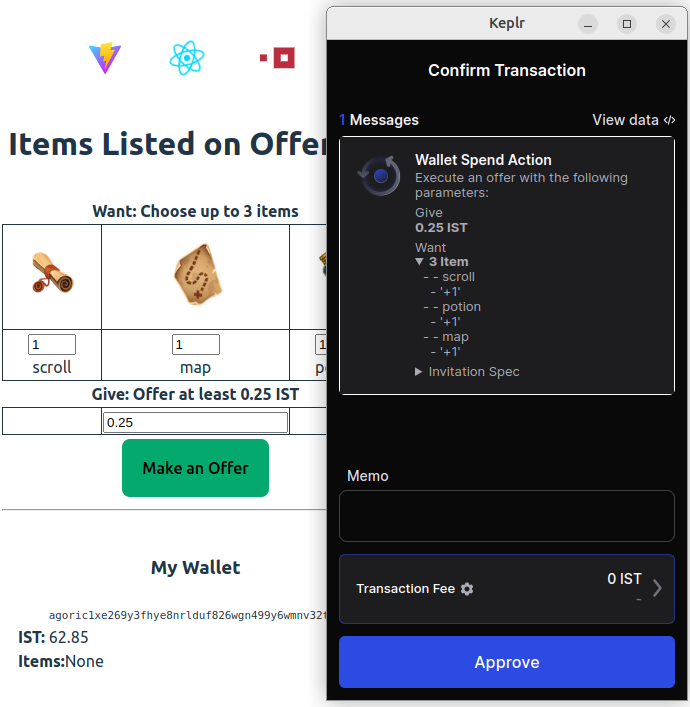
Video Walkthrough
As you're going through this explainer it may be helpful to watch this video walkthrough.